How to level the bed of a Prusa i3 MK3S 3D printer using 3D printed TPU rings, so You can get a perfect first layer.

No matter how much I tuned the first layer offset I wasn’t able to get a good first level on all places over the hotbed.
Eventually, I installed the Bed Visualizer OctoPrint plugin. After I ran the bed leveling and collected the data I saw this graphic:

On a side note. To install the Bed Visualizer on a Raspberry Pi Zero you need first to install the numpi library from the console using this command: "/home/pi/oprint/bin/python2 -m pip install numpy". Otherwise installing numpi takes forever and the plugin install fails!As You can see, the height difference is around 0.35 mm. This is too much, so I decided to tune it. I have some TPU filament and I had this idea of using TPU rings to fine-tune the offsets.
For this I created TPU rings 7mm in diameter with 3mm holes and 0.6mm in height:

And here they are off the bed:

I then took off the hotbed and put the rings after the spacer (in this way I hope that they won’t get too hot):

A nice side effect is that the rings hold the spacers in place and it is very easy to assemble again the hotbed.
I tightened the screw after that but left some space for tuning. After some test runs and tuning sessions I got to this when cold:

And to this when the printer is heated:

So from over 0.35mm, I got to under 0.2mm.
After that I ran a first-layer test print:

This is pretty good for a first layer. I will leave it at that for now, but I’m pretty sure that with more fine-tuning and varying the ring height, even better bed leveling is possible.
And here is a real live print:

If you like this You may also check my other blog posts or my YouTube channel: https://www.youtube.com/user/maylow99/videos
Also check my other posts: https://www.thinker-talk.com/







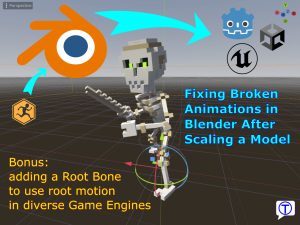
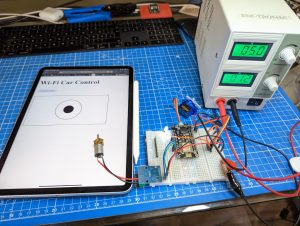

Leave a Reply
You must be logged in to post a comment.